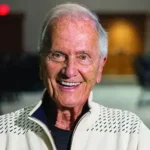Have you ever heard of DSE and wondered what it means? What is DSE? It stands for Display Screen Equipment. This means devices like computers, laptops, tablets, and smartphones that we use every day. Let’s look at what DSE is, why it’s important, and how to use it safely.
What Is DSE?
What is DSE? DSE stands for Display Screen Equipment. It includes any device with a screen that shows information. This can be your computer, laptop, tablet, or smartphone. These devices are important tools in our work and personal lives. They help us stay connected, informed, and productive.
Also Read N: 5 Signs You Should Remodel Your Bathroom
Why Is DSE Important?
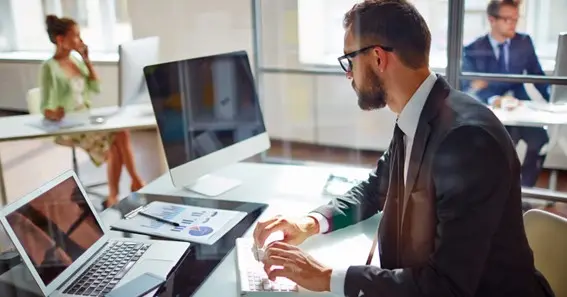
Understanding what DSE is and how to use it properly is very important. Here’s why:
- Health and Safety: Using DSE the wrong way can cause health problems like eye strain, back pain, and hand or wrist injuries. Knowing how to set up and use your devices can help prevent these problems.
- Productivity: Using DSE the right way can make you more efficient and productive. When your devices are set up correctly, you can work more comfortably and get more done.
- Rules and Guidelines: Many workplaces have rules about the safe use of DSE to protect workers. Knowing these rules can help you stay safe and avoid problems.
Also Read P: Connecting with Local Car Accident Lawyers: Your First Steps to Justice
How To Use DSE Safely?

Here are some simple tips for using DSE safely and comfortably:
- Good Posture: Sit with your back straight and feet flat on the floor. Your screen should be at eye level to avoid neck strain. Keep your wrists straight and your elbows at a right angle when typing.
- Take Breaks: Take regular breaks to rest your eyes and stretch your body. Even short breaks can help reduce the risk of strain and tiredness.
- Adjust Your Screen: Make sure your screen is at the right brightness and contrast. Avoid glare from windows or lights by adjusting the position of your screen.
- Use the Right Equipment: Use a comfortable chair, and if needed, a keyboard and mouse that suit your needs. Good equipment can make a big difference in your comfort.
- Eye Care: Follow the 20-20-20 rule: every 20 minutes, look at something 20 feet away for at least 20 seconds. This helps reduce eye strain from looking at the screen for too long.
Conclusion
So, what is DSE? It stands for Display Screen Equipment, which includes all the screen devices we use every day. Knowing what DSE is and how to use it safely can help you avoid health problems, stay productive, and follow workplace rules. By following some simple tips, you can make sure your use of DSE is both safe and effective.
Whether you’re working from home or in an office, taking care of how you use your screen devices is important for your health and well-being. Now that you know what DSE is, you can make better choices about your workspace and habits, making your work and life more comfortable and productive.
FAQ
What Is DSE?
DSE stands for Display Screen Equipment. It includes devices with screens such as computers, laptops, tablets, and smartphones that display information.
Why Is It Important To Understand What DSE Is?
Understanding DSE is important because using these devices incorrectly can lead to health problems like eye strain and back pain. It also helps in improving productivity and following workplace safety guidelines.
How Can I Use DSE Safely?
To use DSE safely, maintain good posture, take regular breaks, adjust your screen to reduce glare, use comfortable equipment, and follow the 20-20-20 rule for eye care.
What Are The Health Risks Of Using DSE Improperly?
Improper use of DSE can lead to health issues such as eye strain, headaches, neck and back pain, and repetitive strain injuries in your hands and wrists.
What Should Be The Correct Posture While Using DSE?
Sit with your back straight and feet flat on the floor. Your screen should be at eye level, and your wrists should be straight with your elbows at a right angle when typing.